The latest software for removing KMplayer ads
KMplayer is one of the most popular video players in the world. The new version included new features, but still troublesome with some ads. Majority of people are leaving the player, because of it showing useless ads. So, if we use KMPlayer several times per day, when it is showing ads it increase our data wastage. Another thing is we wait some seconds to close the ad. We face some trouble opening player while connected to internet, Because of:
- Slow down our computer
- Data wastage
- Unsafe images
- Time wast
Read: How to reduce internet data usage
What is kmpAdRemover ?
It is software for windows kmplayer software users, It can remove kmplayer commercial ads.
Why kmpAdRemover ?
Programmers do that manually. But another people cannot do that, then kmpAdRemover helps them.
In sort
How to remove KMplayer ads ?
- Open kmpAdRemover.rar file by double click,
- Double click on kmpAdRemover.exe file,
- Scan Location[Scan->Scan Location] or Add your kmplayer installed location on first textbox,
- Click on “Remove Ads” button,
- Open your kmplayer software,
- Enjoy ! If you have trouble with understanding those… read below “Steps with Pictures”.
Let’s see how to resolve this issue
First, visit here (161KB) to download this software. Next unzip downloaded zip file using any unzip software like winrar. Now, open the file named kmpAdRemover.
Now you will see like below screen shot:
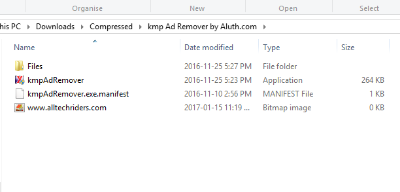
Then fine KMplayer installed location:
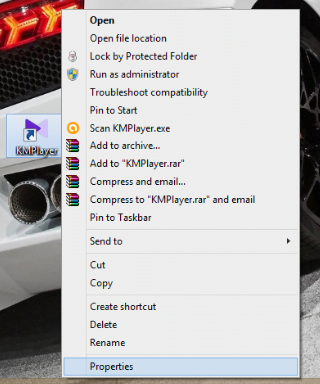
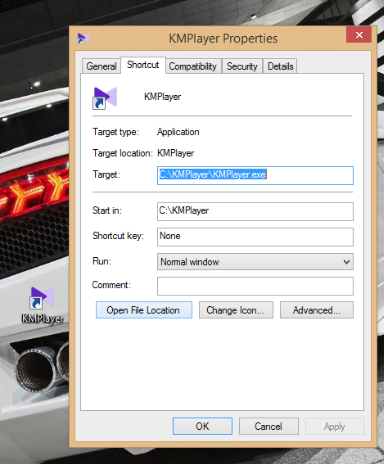
Copy location link
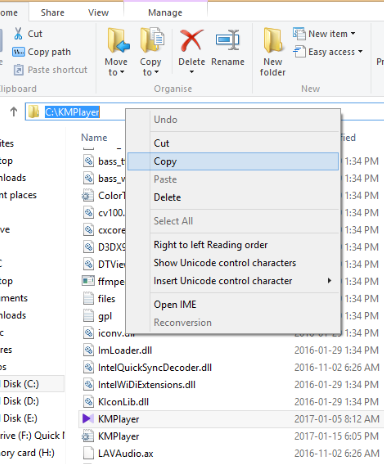
Past copied link in to Space named KMplayer location
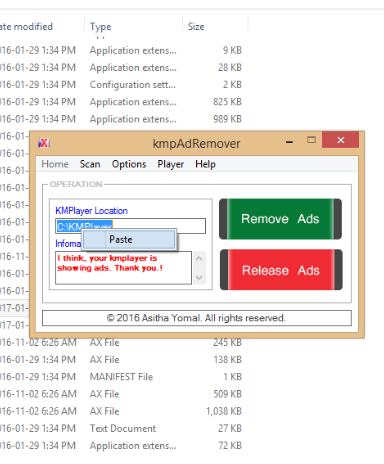
Now click Remove ads
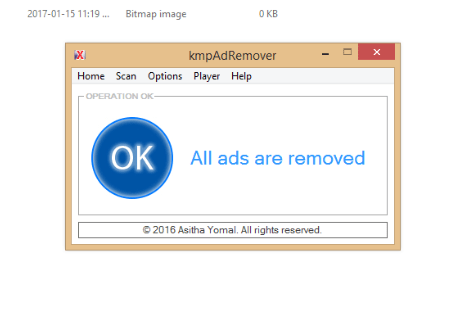
If you have trouble doing these steps. Download and install ads removed KMPlayer installation .exe file
How to show ads on kmplayer ?
- First : Open kmpAdRemover.rar file by double click,
- Next : Double click on kmpAdRemover.exe file,
- Next : Scan Location[Scan->Scan Location] or Add your kmplayer installed location on first textbox,
- Next : Click on “Release Ads” button,
- Next : Open your kmplayer software,
- After : Enjoy !
Technical information
- Name = kmpAdRemover
- Version = Application : 1.2 / Silent : 1.0
- Old versions = 1.1 / 1.0
- Author = Asitha Yomal
- License = Freeware
- Copyright = © 2016 Asitha Yomal. All Rights Reserved.
- Web = http://asithayomal.comli.com/kmpadremover.php
- Rating= 5/5

Leave a Reply